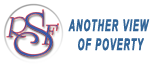DOWNLOADS
FLYERS
Download, print, make copies and post (with permission) in coffee shops, communal areas or hand out at events!
| NYC 8X10 | LA 8X10 | IRVINE 8X10 | SEATTLE 8X10 | |
 |
 |
 |
 |
|
| PORTLAND 8X10 | SAN FRANCISCO 8X10 | ATLANTA 8X10 | AUSTIN 8X10 | |
 |
 |
 |
 |
|
| DENVER 8X10 | TEOP General Flyer | |||
 |
 |
|||
| Use this flyer if the film is not yet booked in your city. Also make sure to start a theatre petition to bring it to your town. |
||||
BANNER ADS |
||||
 |
||||
Copy and paste the code below for the TEOP Banner.
|
||||
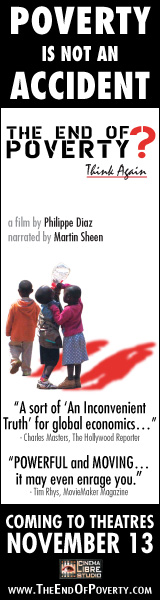 |
||||
Copy and paste the code below for the TEOP Banner. |
||||
Copy and paste the code below for the TEOP Flash Banner. |
||||
| Tell Your Friends Send this graphic to your friends to help educate and spread the word about the film! Click on the image below to enlarge it. In Gmail: Right click on the enlarged image and save it to your desktop. Make sure you have "Inserting images" enabled. (If not, in Gmail click on "Settings" in the top right, then "Labs", and scroll down until you see the "Inserting images" add-on and enable it). Compose a new message and click on the image icon (in between the emoticon and link icons) to insert the image. Link the image to http://www.theendofpoverty.com and send it to all of your friends! In Microsoft Outlook: Right click on the enlarged image and "copy image". Paste the image into a new email. Link the image to http://www.theendofpoverty.com (right click on the image and select "hyperlink") and send it to all of your friends! Other email applications: Check the help section to find out how to insert an image into an email. |
||||
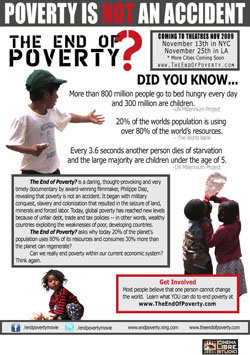 |
||||
Send an E-Card:Check back after September 15! If you would like become a super volunteer and help spread the word, let us know! |
||||